Laptop or pc
(window 8.1/8/7)
NOTE: MAKE SURE WI-FI IS ON IN YOUR LAPTOP OR PC.
Step 2:Type netsh wlan show drivers & press Enter.
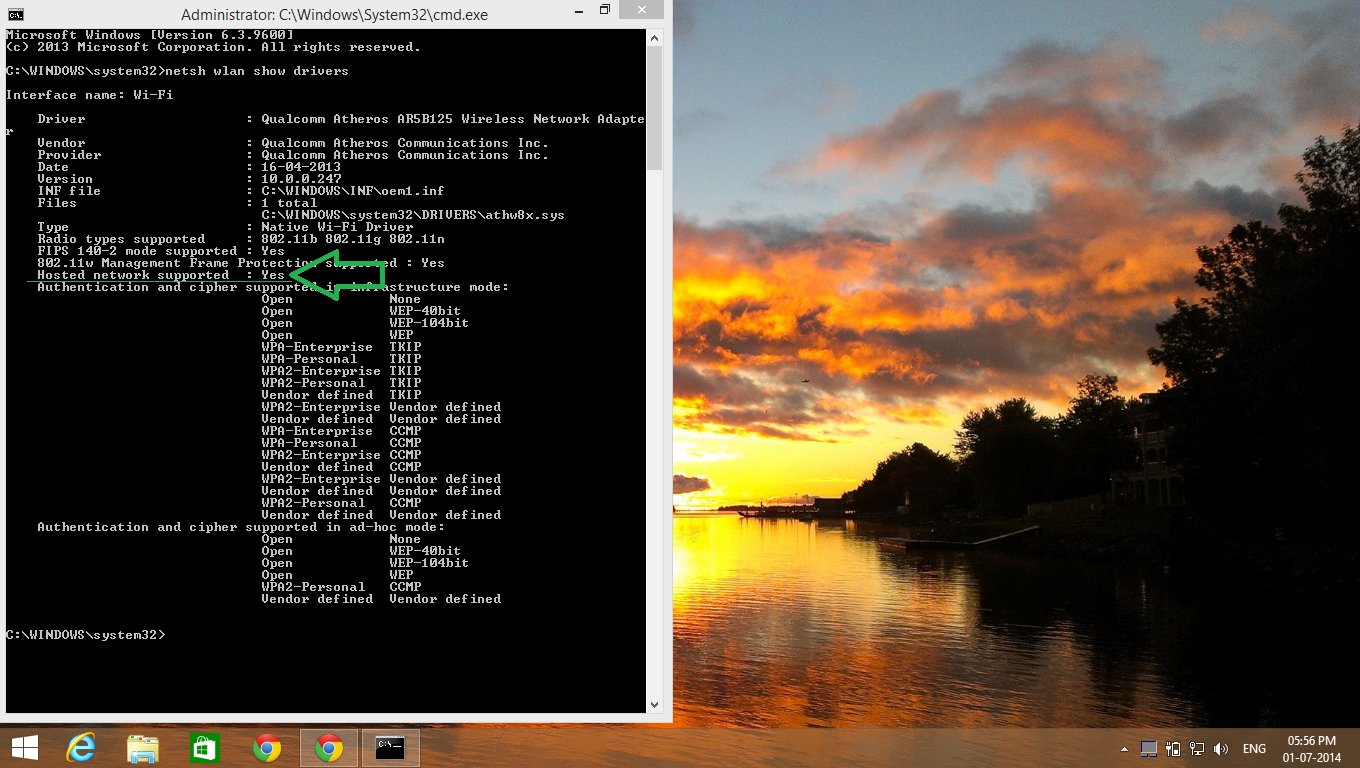.png)
And check whether Hosted network supported : Yes/NO,
If Yes then follow below step & if No u cant create Hotspot on your Laptop or Computer.
Step 3:Type netsh wlan set hostednetwork mode=allow ssid=Wifiname key=password(8key) & press Enter.
Step 4:Then Type netsh wlan start hostednetwork to start hotspot &
netsh wlan stop hostednetwork to stop hotspot.
Step 5:open Network And Sharing center & click on change adapter setting ....
Step 6:There u can see Local connection with Microsoft Hosted Network Virtual.. Select and Right click on it .
Rename Local Connection as u r Wifi Name eg:Dlink.
And select private network as Dlink and Press OK.
Hotspot Created And Enjoy Using Wifi
NOTE: MAKE SURE WI-FI IS ON IN YOUR LAPTOP OR PC.
How to create Hotspot on your laptop?
How to create Hotspot on your laptop?

.png)
.png)
.png)
.png)
.png)
.png)

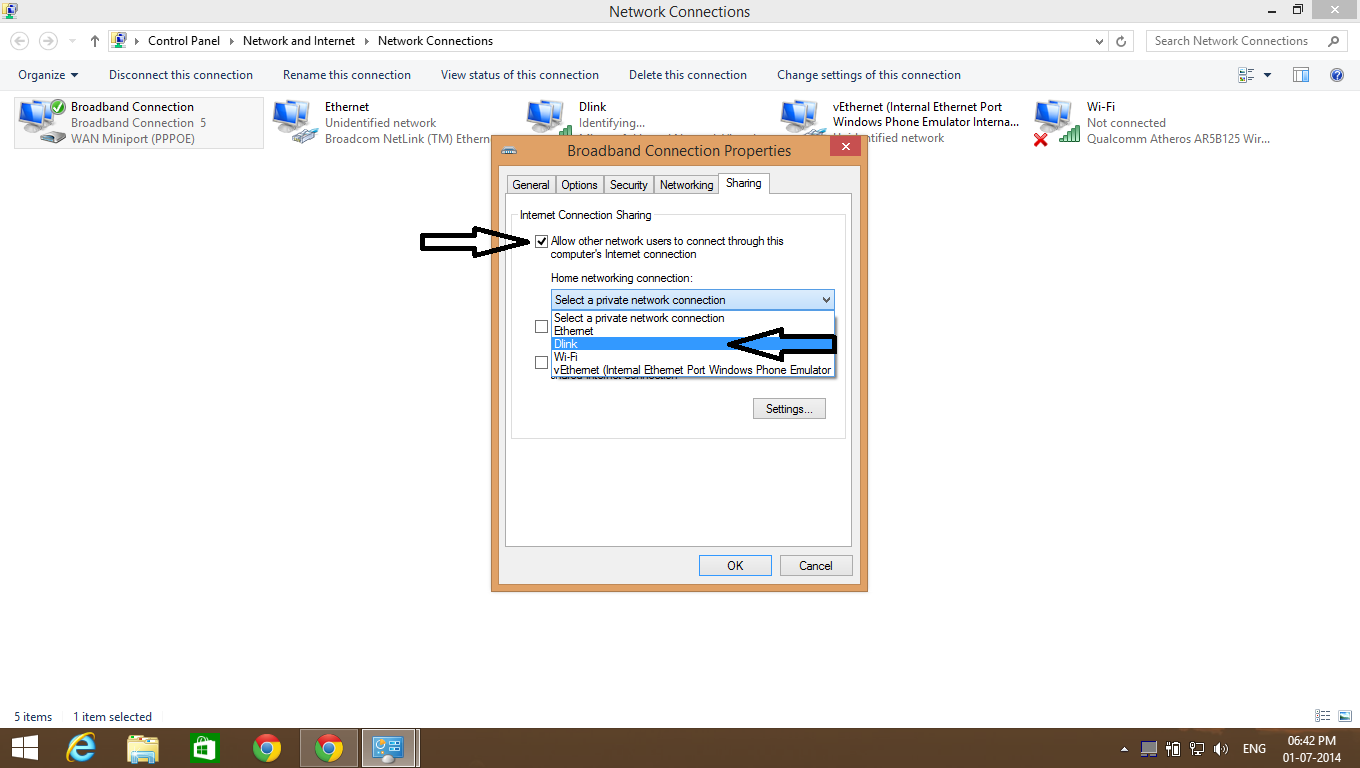

No comments:
Post a Comment